Chatbox Guide to Commands and Rules
2 posters
Page 1 of 1
 Chatbox Guide to Commands and Rules
Chatbox Guide to Commands and Rules
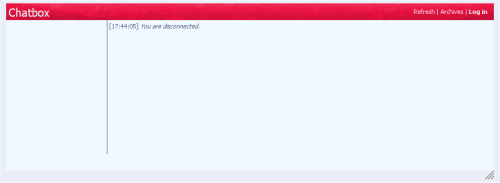
The chatbox is an essential feature of GamerzUniverse and is an area where members would settle down to chat and discuss about various things. Whether they be funny or serious, the chatbox is an area of the forum that most members should be familiar with and this guide should provide some assistance to users who aren't too familiar with the chatbox commands that can be performed.
Remember, that none of these commands are mandatory to use. They are just fun extras that you can utilize during your chatbox sessions.
Alas, let's begin:
CHATBOX COMMANDS (for members)
 The Away status:
The Away status:*This command will make your status to be "Away" on the chatbox. Use this whenever you're not active or when you're absent on the chatbox (if you wish).
Type in either of the following to get the Away status:
- Code:
/away
or
/abs
 Writing in 3rd person:
Writing in 3rd person:*This command will allow you to write in third person perspective. For example, if I use this code it will show up as "Evolution Master understands the rules!" if I was to type "/me understands the rules!" on the chatbox.
Type in the following code to write in 3rd person perspective:
- Code:
/me
 Exiting the chatbox without using the log out button
Exiting the chatbox without using the log out button*Use this code to exit the chatbox without the use of the log out button.
Type in the following code to perform this action:
- Code:
/exit
 Scrolling text
Scrolling text*Use this code if you want to type in something with scrolling or moving text within the chatbox.
- Code:
[scroll] Enter your text here. [/scroll]
Other commands?
*The commands I listed above are the commands that are known to be accessible by members. Yes, there are other chatbox commands such as the kick, ban, mod, un mod, ban list, clear the chatbox, and so on commands; however, these commands are only available to the chatbox moderators (users with @ icon in front of their names on the chatbox). Please understand that these commands are exclusive to the GU Staff and are expected to be used appropriately.
 Basic buttons of the chatbox:
Basic buttons of the chatbox:The information below for the button guide is borrowed from Forumotion.com,
1. The refresh button allows you to manually refresh the ChatBox
2. The checkbox Auto-refresh allows you to have the ChatBox automatically refreshed.
3. The archives button allows you to see older posts (unless the messages have been cleared)
4. The log-in/logout buttons is used to log-in or log-out from the ChatBox
5. The button B allows you to put your text in bold format
6. The button I allows you to put your text in italic format
7. The button U allows you to underline your text
8. The button S allows you to strike your text
9. This button allows you to change the color of your text
10. This button allows you to insert smilies in your texts.
11. This is where you post the contents of your message
12. This button allows you to change the height of your Chatbox.
 How to put an image/pic into the chatbox?
How to put an image/pic into the chatbox?If you'd like to place an image into the chatbox, use the following code:
- Code:
[image] insert your image url here [/image]
Please be cautious of the size of your image as large images can obstruct the chatbox.
 How to put an external link into the chatbox?
How to put an external link into the chatbox?If you'd like to put an external link into the chatbox, use the following code:
- Code:
[url] insert your link url here [/url]
CHATBOX RULES:
Here in GamerzUniverse, we have provided the chatbox as an opportunity for you, as the users, to utilize and discuss about various topics with your fellow forum users. However, please be advised that we do have rules for the chatbox as well. They may be similar to our general rules; however, please take the time to read through them.
1. Please avoid swearing. While minor foul language is acceptable, we really don't want the chatbox to turn into a mess with large quantities of swear words and inappropriate language. Harsh language can be hurtful to some members and to others it can be a headache to see users using this type of language. It really doesn't make you sound more mature at all, really it's more or less the opposite. We allow minor swearing during our conversations; however, please keep some control over your language while talking on the chatbox.
2. Be respectful to your fellow members. Avoid talking about other users from behind their backs and please do not say anything inappropriate about users either when they're present on the chatbox or away from it. If we, the GU staff, spot anything hurtful in the chatbox directed towards other users, we won't hesitate to give warnings or even bans (depending on how serious the situation is).
3. Don't ask or beg for chatbox powers. Chatbox moderators are given their powers to keep some control over the chatbox. Only users who've deserved their status to be chatbox moderators will be given powers (as they're expected to use their powers wisely). Please don't try to beg or ask for these powers just to utilize additional chatbox commands. You're not going to get these powers this way.
4. Avoid spamming on the chatbox. Please avoid spamming repeated messages on the chatbox. Only use the chatbox when you have something worthwhile to say.
For more rules in regards to the general forum, please check out the link below:
https://gamerzuniverse2.forumotion.com/t16-gamerzuniverse-and-the-rules-behind-it-please-read-update
Thanks for reading! I know there's a lot of words on this topic, but hope this helps.
If you have any further questions, please feel free to contact me or any of my other fellow staff members! We'll be happy to help you!
Last edited by Evolution Master on Sat Jan 18, 2014 3:56 pm; edited 1 time in total
 Similar topics
Similar topics» Hangman Rules
» ***Rules for the Fanfiction section!***
» ***RULES FOR FORUM GAMES***
» GamerzUniverse and the rules behind it *PLEASE READ* [UPDATE]
» GU Rules Update - Swearing and improper language usage
» ***Rules for the Fanfiction section!***
» ***RULES FOR FORUM GAMES***
» GamerzUniverse and the rules behind it *PLEASE READ* [UPDATE]
» GU Rules Update - Swearing and improper language usage
Page 1 of 1
Permissions in this forum:
You cannot reply to topics in this forum|
|
|











» 2020 POST - Looking Back on The Old Days
» Count to 1,000,000
» Last Letter Game
» 10,000 -> 0
» ABC anything edition!
» Count to 10 before I post!
» Count down to 0!
» if goku was in smash?